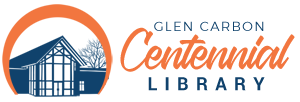3D Printing Procedures
Submission of a 3D print file signifies that you have read and accept the Library’s 3D Printer Policy. All designs will be reviewed by Library Staff before printing. The Library reserves the right to refuse any 3D print request. If you have any other questions, please call the Library 618-288-1212.
Where Do I Start?
1. Create a .STL (stereo lithography) 3D design file and save it on a USB device.
2. Bring your USB to the library and complete a 3D Printing Request form.
3. You will be notified of the estimated printing cost by email or phone call.
Who Can Submit .STL Files for Printing?
1. Glen Carbon Library patrons in good standing may bring in a .STL format 3D print file to the Library and complete the 3D Printing Request form.
2. Please allow up to 10 business days for your item to be printed. You will be contacted when your item has been completed.
3. During times of high demand, the Library will schedule only one large print job per day. Several small print jobs may be completed the same day, depending on staff availability.
Where Can I Find an Online Design Program?
There are many web based programs available. The Library uses tinkercad.com to teach 3D modeling in the Library. Additional 3D software and 3D file sites.
Can I Operate the 3D Printer Myself?
Only designated Library staff members may review and print items.
How Much Does It Cost to Print an Item?
The estimated cost will be provided to you when you submit your .STL print file. Printing cost will be calculated by multiplying the grams of PLA filament used times $0.20 per gram plus a $1.00 printing fee. (Example: 10 grams x $0.20 = $2.00 plus $1.00 printing fee = $3.00)
The cost of printing will be added to the patron’s account when the print is finished. Patron must pay this amount before the item can be claimed. Payment can be made by either cash or card.
What Colors Can I Print?
The 3D printer will only print one color at a time. You may ask for available color choices when you submit your print request.
What Size Can I Print?
Designs created at home must be downloaded to a USB device and may not exceed 25MB.
Print size is limited to 5.9 inches tall by 5.9 inches wide by 5.9 inches deep.
Curious how your print creation will be made?
Check out this video to see how our MakerBot Replicator Desktop 3D Printer works!